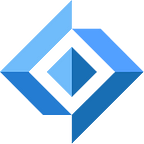What is Discord?
Discord is basically a chat room. To be a bit more specific, it’s a platform that allows you to create/join chat rooms, which are called “servers”. It is useful for having focused discussions, giving updates, and engaging in large communal activities. Often times, in a group chat on Telegram, or Whatsapp, it gets unorganized and unruly and hence, difficult to follow once more than a few dozen people start participating in there.
With Discord you can create organized “channels” within the server that act as mini-chat rooms which helps keep the flow of information and discussion relevant and organized.
So Why Discord?
Given how prevalent Discord has become in community building in the NFT world, and the functionality it provides community leaders and organizations, we have selected Discord to be the home base for our community. Each project has their own server that acts as the home base for organization leaders to educate and grow their community. If you wanted to go and buy an NFT you might go to OpenSea, LooksRare or NiftyGateway. But if you want to learn about a project, get additional help, or negotiate with other owners of that NFT, you go to discord. These servers are where the communities around projects congregate, and bond. You have a way to give feedback to the staff and have the opportunity to have your voice heard. You can read announcements about the goings-on behind the scenes, and about upcoming drops/news. There is even a voice channel to jump into a live voice chat with other community members.
How To Discord
If you do not already have the app, download it here . Follow the instructions and set up a profile.
**Be careful not to use descriptive names that may give away your identity!
There are all sorts of settings to personalize and customize your experience. You can change your profile picture to your favorite NFT (just make sure you actually own it ;) )
Once your account is set up, you can join a server. To join a server, all you need is an invite link for the respective server. Our invite link can be found in our social media bios and here .
Once you join, there are a few verifications and community rules to acknowledge and agree to. Until this is completed, you will not see any of the channels besides the verification ones. After completed, all the channels will become visible. There are additional guides and tutorials in the discord you can check out, and as always, feel free to ping a moderator or staff member if you have any questions!